Welcome to Our Easy Inquiry Form!
Plan your Palau adventure with ease and flexibility.
How It Works
- 🌟 Get Instant Pricing: Enter your details, and our system calculates your personalized trip cost immediately—no waiting!
- 🚀 Streamlined Process: Submitting the form doesn’t confirm your booking yet. Your inquiry goes straight to our experienced reservations team for review.
- 📞 Personalized Follow-Up: Our team will contact you within 24 hours to confirm your request or adjust it according to your wishes.
- 💬 Questions or Special Requests? Use the dedicated box in the form to let us know how we can make your trip perfect!
This form is for everyone: customers and travel agencies alike. Our personalized touch ensures your trip planning is seamless and enjoyable!
How to Use This Inquiry System
Need help? Click below to open detailed instructions on how to use the inquiry system!
Step 1: Enter your travel dates and personal details. Make sure your email address is correct, otherwise, we won’t be able to contact you.
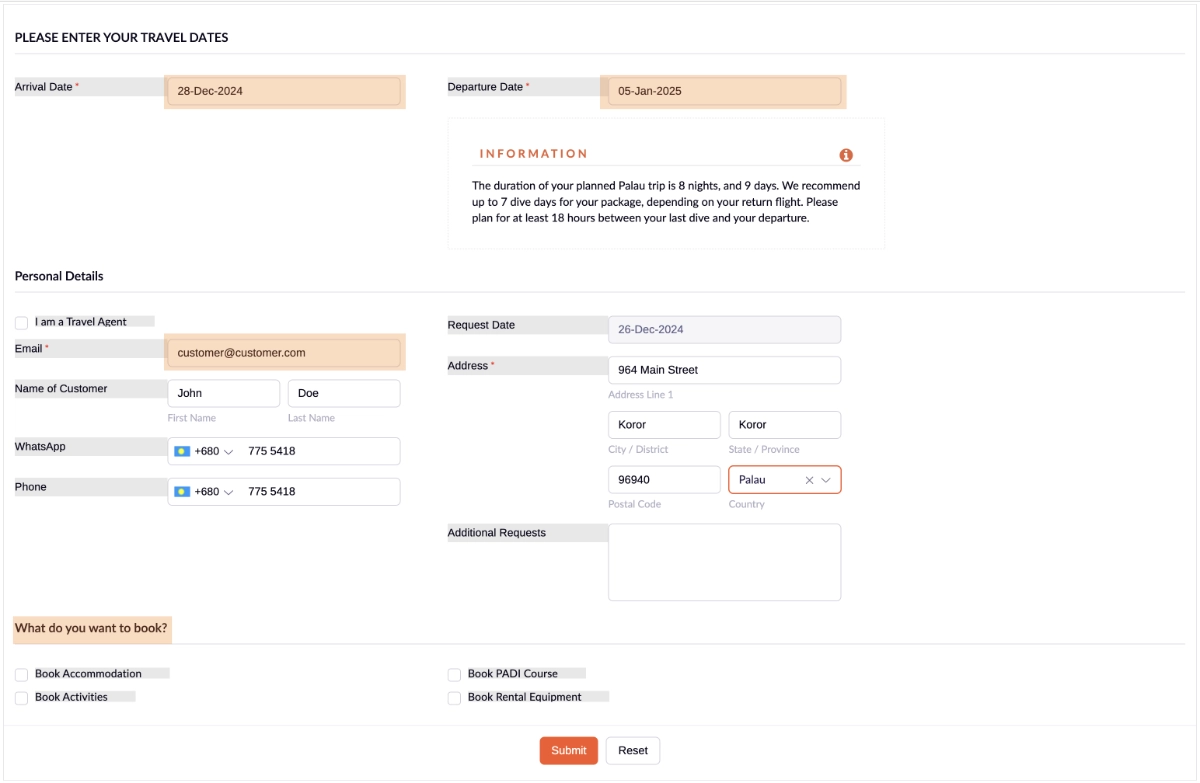
Step 2: Select the type of booking you’re interested in. Choose from accommodations, activities like scuba diving, PADI Dive Courses, and rental equipment.
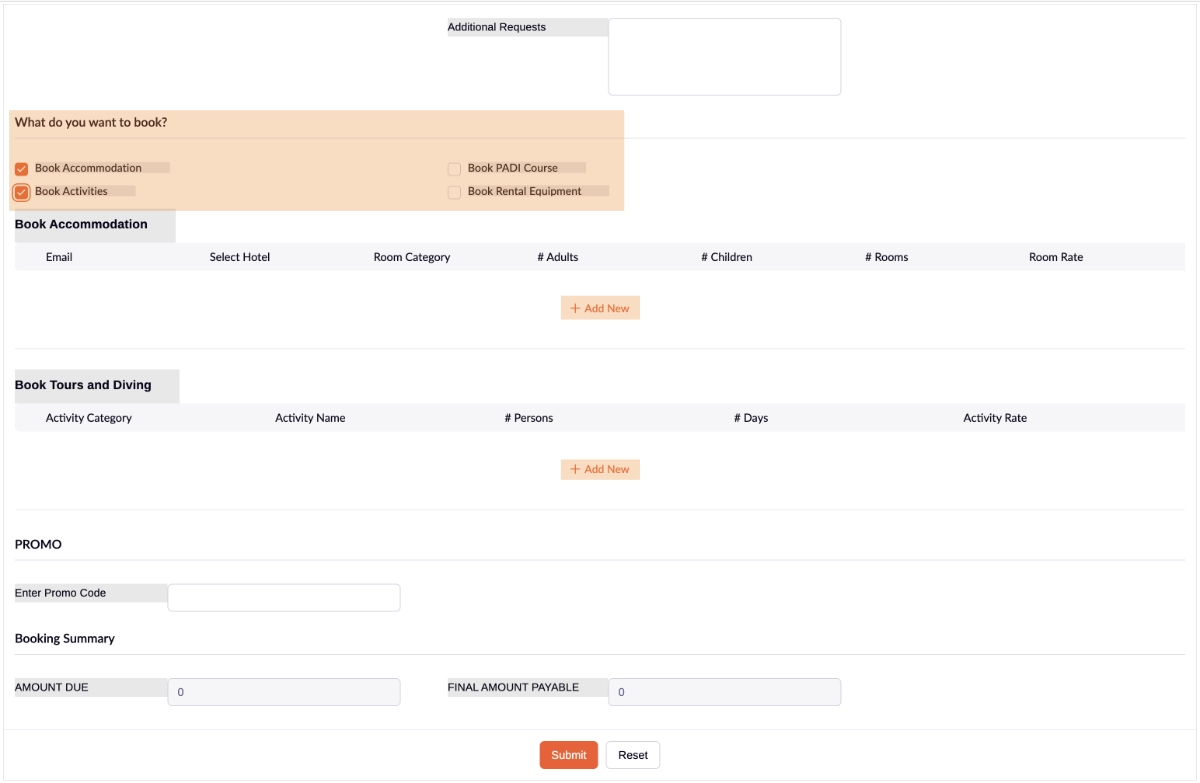
Step 3: After selecting your booking category, click on "Add New" in the list to add items to your booking.
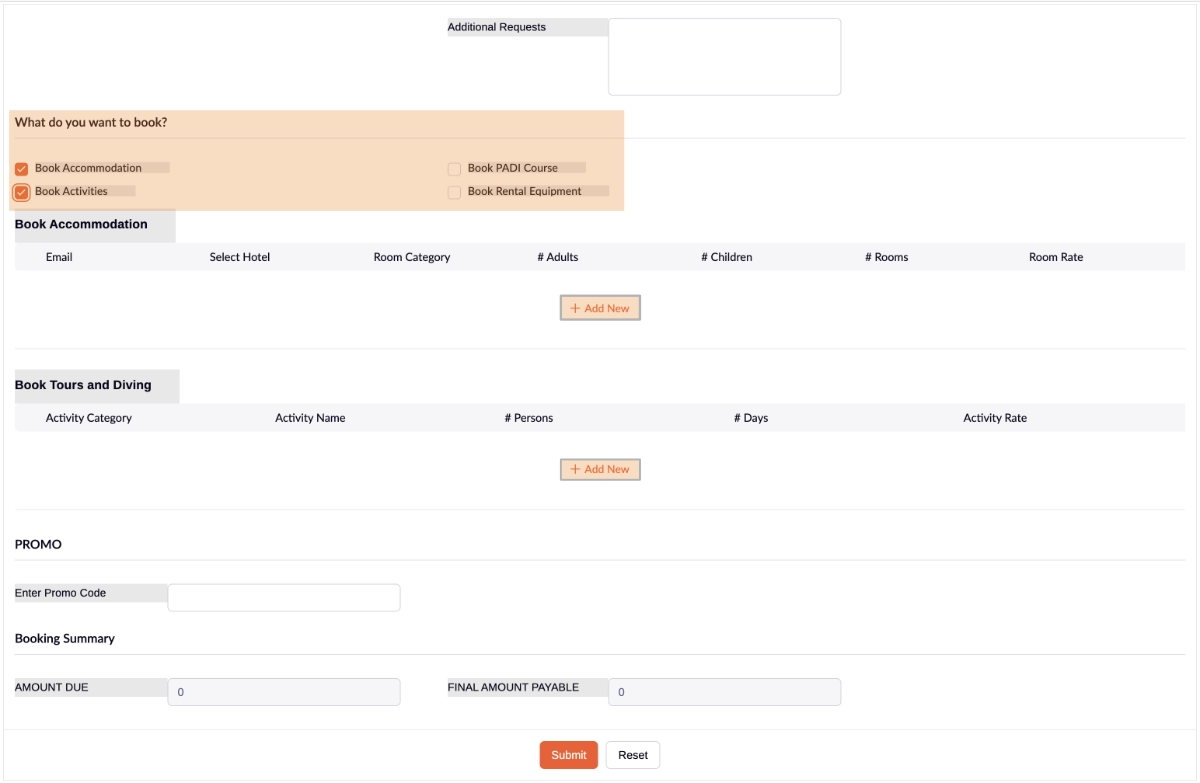
Step 4: A popup will appear. Enter the details such as your preferred hotel, room category, number of adults, children, and rooms. The system will calculate a price for you. Click "Save" to confirm.
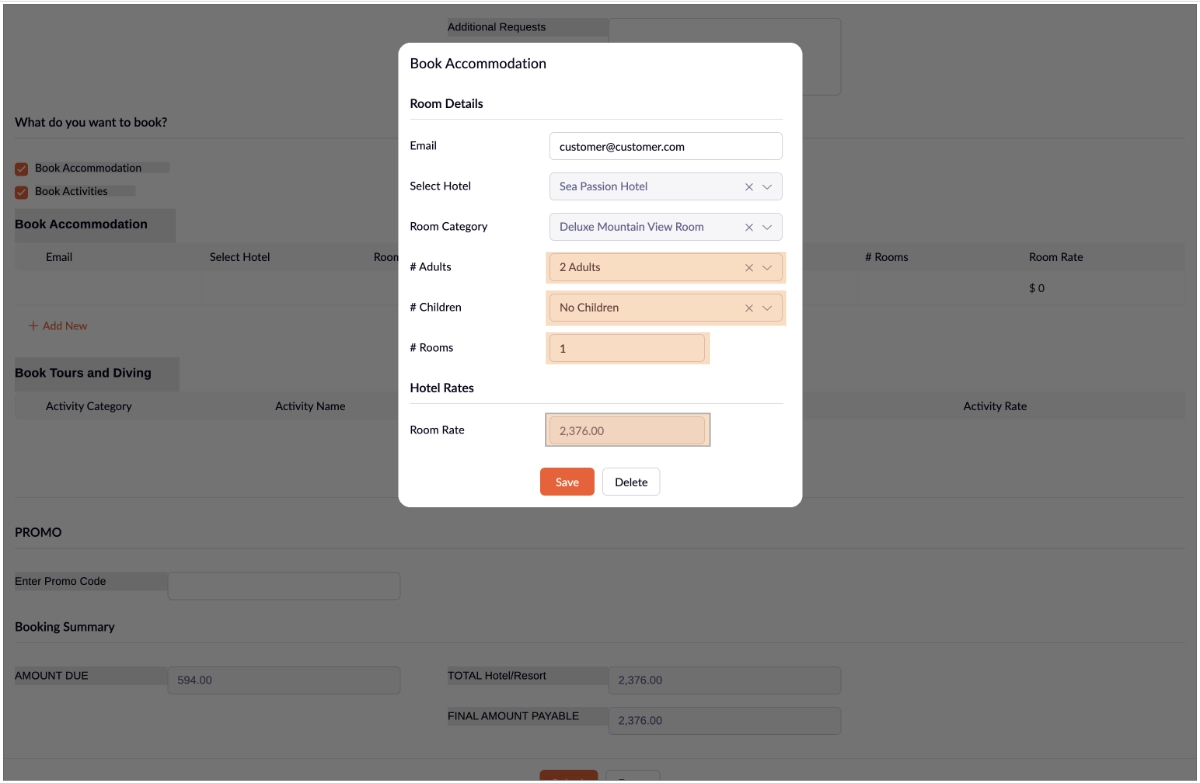
Step 5: For activities, click "Add New" again. Enter the number of participants (#Persons) and the duration (#Days). For example: - For a 5-day dive package for 2 people, enter: `#Persons = 2` and `#Days = 5`. - For a land tour for 2 people on a single day, enter: `#Persons = 2` and `#Days = 1`. Fill in all fields and click "Save."
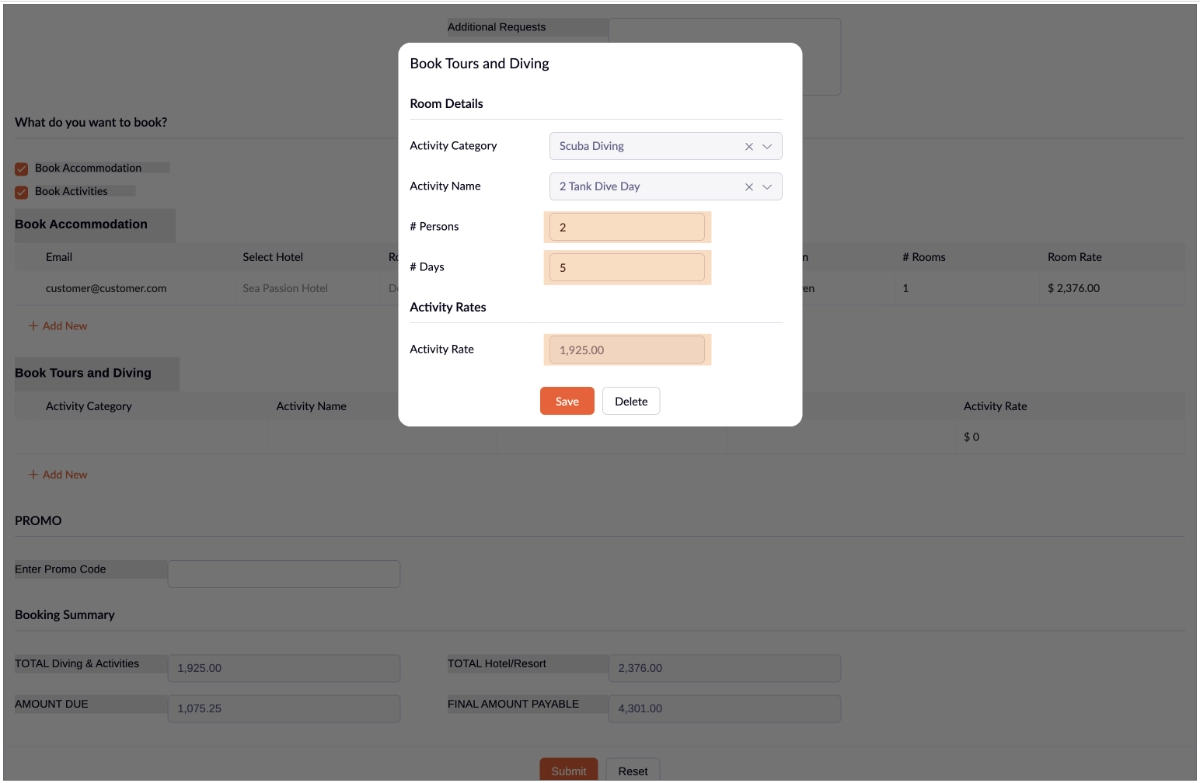
Step 6: Review the total amount of your booking displayed at the bottom of the form. If you have a promo code, enter it (promo codes are case-sensitive). Once everything looks correct, click "Submit."
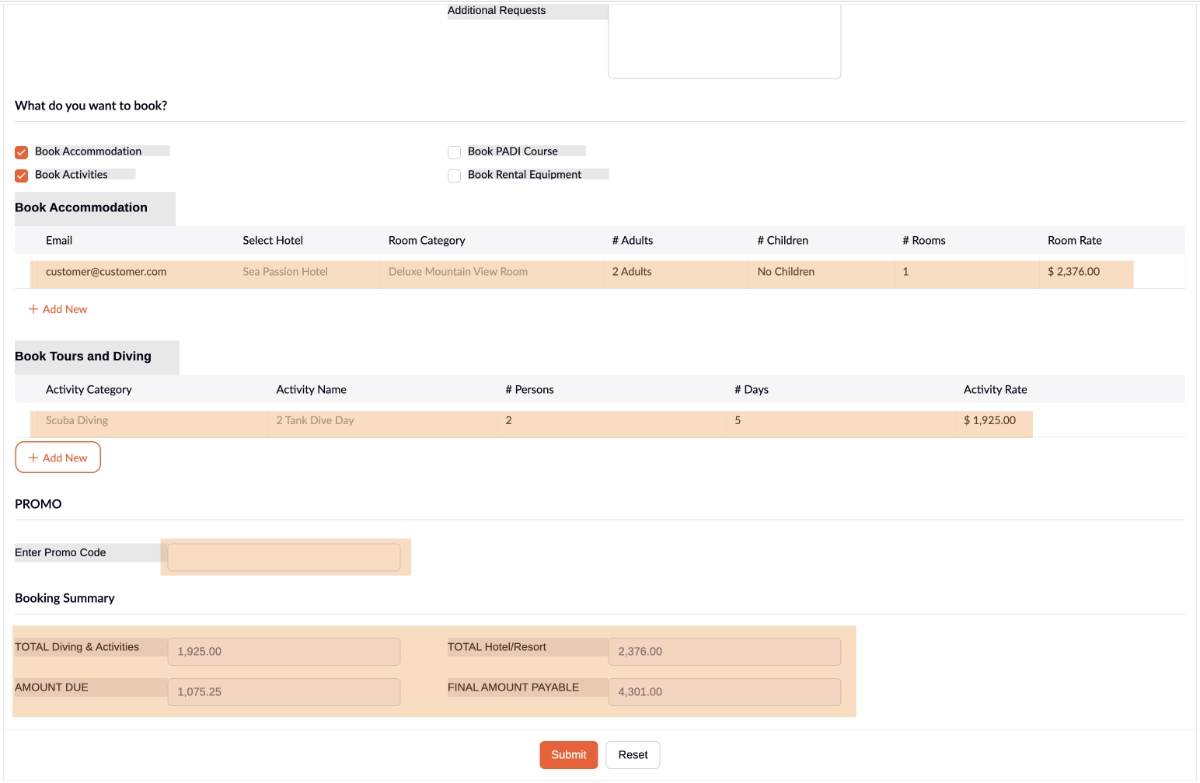
After submission, you will receive a confirmation email. Our reservations team will review your inquiry and contact you within 24 hours to confirm or adjust your booking.
